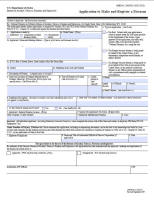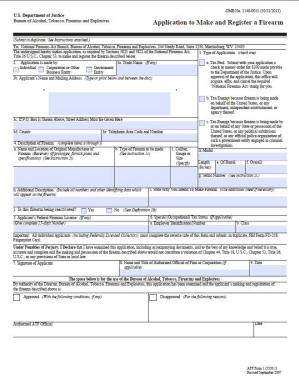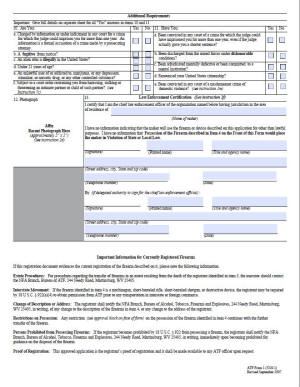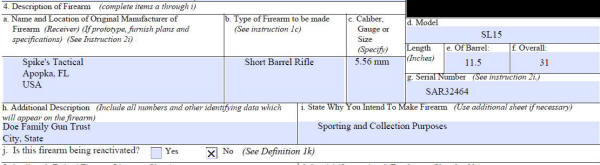NFA Gun Trusts & Filing ATF Form 1 (ATF F 5320.1)
(Application to Make and Register a
Firearm)
August 17, 2013
Last year I setup a NFA Gun Trust to simplify my life when it comes to acquiring and owning NFA items (suppressors, short barrel rifles, short barrel shotguns, etc.). Now that I had the trust, it was time for me to file my first Form 1 (Application to Make and Register a Firearm) so that legally I would have a lower receiver that is capable of being used on a Short Barrel Rifle (SBR) platform. This article compiles my research along with an example of exactly how I filled out the Form 1 (AFT F 5320.1). This article should not be considered as legal advice, nor will filling out the form the same way I did guarantee that your Form 1 will be approved. As you read the details below, you will see that there are differences in opinion on how to fill out certain blocks on the form. I have tried to discuss these differences, and in the end, you should make your own decision on what to put on your Form 1.
Keep in mind that the steps listed below are tailored for the average person with a NFA Gun Trust. You should read the entire form carefully to make sure that other aspects of the form don't apply to you. One more time... there is no guarantee that following these steps will ensure your application is approved. Instead these steps are just my understanding based on my research and represent what I did when filing my Form 1. Also, you should make sure you follow your state or local laws relating to ownership of any NFA items.
Step 1 - Download and Save Form
Download Form ATF F 5320.1 from the BATFE website at this link. I chose not to link the actual form in the event the BATFE updates the form in the future. This way you should be able to see the most current form at that web page. The version of the form used as an example in this review can be identified by the header and footer information on the form (see below). It appears the latest form at the AFT website was Revised September 2007.
Save the form to your computer so you can input your data and save it for the future. Fortunately, the ATF provides the form in a save-able PDF format so you can save your information within the form. By doing this, you are making a template that has all your basic information already in the form. In the future, all you will need to do is change the firearm specific information the next time you send the form in for a new NFA item. The form downloads as 4 pages, but the first two pages are the ones you will fill out. The form has highlighted areas in light blue and these areas allow input. Just because a field doesn't have any blue, doesn't mean something is not needed (ex. signature). If your form doesn't show the blue areas, most likely you have an old version of Adobe Reader or you have the highlighting feature in Adobe Reader turned off.
Step 2 - Filling Out the Form Section by Section
Section 1 - If you are reading this review, in most cases you would check box "a" as shown below. I doubt the average person with an NFA Gun Trust is going to be making firearms for a government organization.
Figure 5
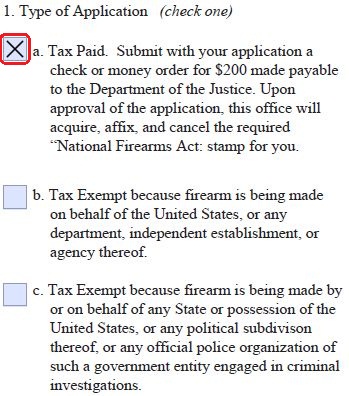
Section 2 - This section identifies the type of application that is being made; Individual or Entity. Your NFA Gun Trust falls in the "Other Business Entity" category since it is a trust, so check the box as shown.
Figure 6
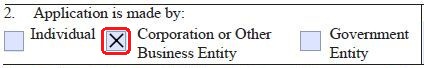
Section 3 - This section identifies the actual person or entity applying for registration of the item. It is fairly self explanatory, but since you checked "Corporation or Other Business Entity in Section 2, you will need to put your NFA Gun Trust name and address in Section 3b. If for some reason the name of your trust is really "The Doe Family Gun Trust", then you must put the "The" in the front of the trust name on the form. Speaking from experience, I have had applications sent back with an error letter because I didn't have the "The" in front of my trust name.
Figure 7
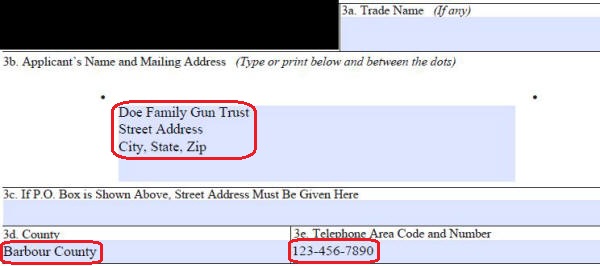
Section 4 Description of Firearm - Parts of this section are the most controversial data blocks on the form. After reading many forums, there are clear differences in opinion on what to put in each of these blocks. The controversy is primarily around how to register a lower receiver to allow the use of other calibers and barrel lengths. If you only plan for a single caliber and barrel length, then you don't have too much to worry about.
-
One opinion is to register the lower receiver indicating a single caliber and barrel length and not worry about other calibers and barrel lengths on this form. To allow the use of other caliber and barrel lengths, you could (not required) send in a letter of intent to the BATFE stating that your rifle may be configured differently. Most likely it will be a year or more before the BATFE will send you a letter back basically stating "thanks" for the notification, so you should keep a copy of the letter of intent with your other documents. You having this letter would provide some type of proof to an authority that you notified the ATF of your temporary alternate configuration. A key thing to remember is that you must always maintain the ability (must still own) to install the registered caliber and barrel length on your rifle. Not knowing what a law officer will do if he checks you while you are in an alternate configuration, it would be a good idea for you to keep the registered caliber and barrel length upper receiver with you so that you can provide immediate proof of the configuration in the event you are questioned by an authority.
-
Another opinion is to state as many alternate calibers and barrel lengths as possible on the Form 1 in block 4h. One advantage behind this thought is that the alternate configurations are clearly identified and become officially approved. The next advantage is that you may not be required to keep the original caliber and barrel length upper assembly. Since you plainly state alternate configurations for your short barrel rifle and as long as you have one of the alternate configurations listed on your form, then you should be OK with the new configuration. Notice that I'm using words like "may" and "should". I'm using these words because I have not found any legal evidence stating that this is OK. In my opinion, a little conservatism will go a long way towards keeping you on the right side of the law, so I see the greatest advantage of using this method is that you have approved paperwork showing your caliber and barrel length. There is a slight issue that this method doesn't specifically address alternate overall lengths and it is still a good idea to send the ATF a letter stating your plans for your various firearm configurations. Although some people have been successful getting this method approved, I specifically got an error letter back stating that the only thing I should have in block 4h is my Trust Name, City and State with the only abbreviation being the state.
Honestly, for those wanting alternate configurations, I'm not sure if there is a best way to fill out every block because it seems that different people have done different things and have had their Form 1 approved. In my case, I tried the second method (multi caliber and barrel length on a single form) and received an error letter. Therefore the information shown below represents my corrected form for a single caliber and barrel length.
I have included a couple of photos of the Spike's Tactical Lower Receiver being registered so you can follow the details of how I filled out the form.
Below shows exactly what was on the Form 1 that I submitted. If you can't read the text, you can click on the photo to bring up a higher resolution photo.
-
Name and Location of Original Manufacturer: This information would most likely come directly off your lower receiver.
-
Type of Firearm to be made: In my case I'm making a Short Barrel Rifle. I have seen others that have abbreviated this as SBR, but I chose to spell out the words.
-
Caliber, Gauge or Size: In the past, it seems that something like "multi" worked. Today is seems like the ATF is starting to require a specific caliber so in my case I listed the most common caliber and identified it as "5.56 mm". Note that even though my lower states "CAL MULTI" I didn't put this on the form.
-
Model: I listed the model number exactly as it appears on the lower receiver "SL15". Some suggest also listing something like "AR-15" or "AR style rifle" when it is not clear looking at the model number what type of platform you are building. In my case, I chose to keep it simple because sometimes less is better.
-
Length of Barrel: I listed the currently most common barrel length for an AR style rifle chambered in 5.56 NATO which is 11.5". I tried to compile a list of potential calibers and barrel lengths for an AR style SBR and you can see this list by going to this link.
-
Overall Length: Since most AR style rifles come with an adjustable butt stock, the question is what length to put (shortest or longest?). The ATF defines the overall length with the stock fully extended. In my case, the maximum overall length (stock full extended) is about 31" for a barrel with a standard A2 flash hider and a barrel length of 11.5".
-
Serial Number: This is the serial number of the lower receiver.
-
Additional Description: Based on receiving an error letter, the agent stated the only thing I should put in this block is my trust name, city and state with the state being the only thing that can be abbreviated.
-
State Why You Intend To Make Firearm: There are several different opinions of the exact wording to put in this box. In my case I put "Sporting and Collection Purposes". Other people have put statements like "Any Lawful Purpose" or "To enhance collection and all lawful purposes". I feel like you would be good with any of these and my reasons for selecting "Sporting and Collection Purposes" was based on advice from someone who has successfully filled many Form 1 documents. I would not recommend anything that states or relates to zombies. Remember, the goal is to get an approval, not to try and make the approver laugh.
-
Is this firearm being reactivated?: In my case I'm making a new firearm (SBR) so this answer would be "No".
Step 3 - Filing The Form
-
Print two copies of the Form 1. When you print pages 1 & 2 of the form, you must make sure page 2 is printed on the back of page 1 so that the final form is a single sheet of paper. This ensures that the two pages always stay together and reduces the chances that your paperwork would be held up in the future in the event the examiner was overly picky. Make sure you sign each copy.
-
Print one copy of ATF Form 5330.20 (Certification of Compliance). You can get it at this link. Print the form so the front and back are all on one sheet of paper. You will need to fill out and sign this form. On this form, block 1 should state your NFA Gun Trust name and bock 2 should be your name.
-
You will need one copy of your NFA Gun Trust including all the "Attachments" or "Schedules".
-
You will need to include a check or money order for $200 made payable to the "Department of Justice". I chose to use the personal check option so that I could see the date the check was drawn from my bank account. I also put the serial number of the registered item on the check.
-
The following is a check list of what should be in the envelope:
-
Two signed copies of Form 1
-
One signed copy of ATF Form 5330.20 (Certification of Compliance)
-
Full copy of your NFA Gun Trust
-
Check for $200 made payable to the "Department of Justice".
-
-
Address the envelope to the address listed on the top of the form where it says "To:".
Step 4 - Waiting
Once you mail in your paperwork, the next steps are waiting to receive your returned paperwork. Below lists the dates related to registration of my lower receiver which is shown in this article.
- 9/24/12 - Mailed Package
- 10/11/12 - $200 Check Cleared Bank
- 3/28/13 - Paperwork returned with an error letter because initial trust name didn't include the work "The" and block 4h should have alternate caliber and barrel information removed and the information I had engraved on the receiver should be in this block (trust name, city and state and only the state can be abbreviated).
- 4/15/13 - Received Paperwork With Stamp
Step 5 - Engraving
While you are waiting on your return paperwork, you can go ahead and get your lower receiver engraved with the correct information. Some people will suggest to get your engraving done before you send in the paperwork. This way if you ship your lower receiver off for engraving and it is lost in the mail, you will not be out the cost of getting it registered. The requirement for engraving can be seen in the Federal Firearms Regulation Reference Guide (ATF P 5300.4) found on this page. Section 479.102 (starting page 91) gives you the details on engraving. For this lower receiver, I believe that the NFA Gun Trust name along with my city & state must be engraved on the lower receiver. An example of what I engraved is shown below.
Doe Family Gun Trust
Atlanta, GA
There are several different approaches you can take to getting your item engraved; do it yourself, find a local engraver, or send it off for engraving. Each person will have to consider the pros and cons themselves. In my case I decided I wanted a better engraving job than I thought I could do myself. I also wanted to find someone that anyone else could potentially use (not a local engraving shop). After doing some research on the internet and reading several forums, I decided to ship my lower receiver to Orion Arms for engraving. You can visit their website for more details, but the bottom line is that it cost me $45 for them to engrave my lower plus another $15 for return shipping. When you add these costs with my cost to ship them the lower, the total costs for engraving were $72.60 including my shipping costs to them.
- 9/28/12 - Dropped off at UPS for ground shipping $12.60
- 10/12/12 - Delivered to my house by UPS
Orion Arms offers several potential locations on your lower receiver for engraving. I decided to go with the front of the magazine well. I feel they did a great job with the engraving and you can see their work in the photo below. The engraved letters appear to be re-blackened and it looks like a professional job.
Step 6 - Update Your NFA Gun Trust
Once you receive your paperwork and stamp back from the BATFE, you will need to update (add an amendment) your NFA Gun Trust so that your new NFA item is identified.
Bottom Line:
Getting the paperwork back on an SBR is taking about 6 months provided there are no errors. I had an error letter due to a detail in my trust name and how I filled out one block. Following the steps outlined above will not guarantee that you will not get an error letter, but these are the steps I plan to follow again on my next NFA item. Now that I have registered SBR, I can evaluate other upper configurations provided I keep the 5.56 mm caliber & 11.5" barrel length upper as the primary configuration and consider the other new configurations as temporary. I was pleased with the engraving results from Orion Arms and will also use them again in the future. The photo below shows my SBR and I'm pleased with the build. You can see the details of this build by going to my article Short Barrel Rifle (SBR) Build.
Or
If you would like to be notified about future Gunsumer Reports reviews via Facebook, make sure "You Like This" by clicking the Facebook "Like" button at the bottom or top of this page. If it already says "You Like This" beside the button, clicking it again will uncheck the "Like" status and you will not be notified.
| Share on Facebook | |
© 2010, 2011, 2012, 2013, 2014, 2015, 2016, 2017, 2018, 2019, 2020, 2021, 2022, 2023 & 2024 Gunsumer Reports™, All rights reserved.
FTC Disclosure